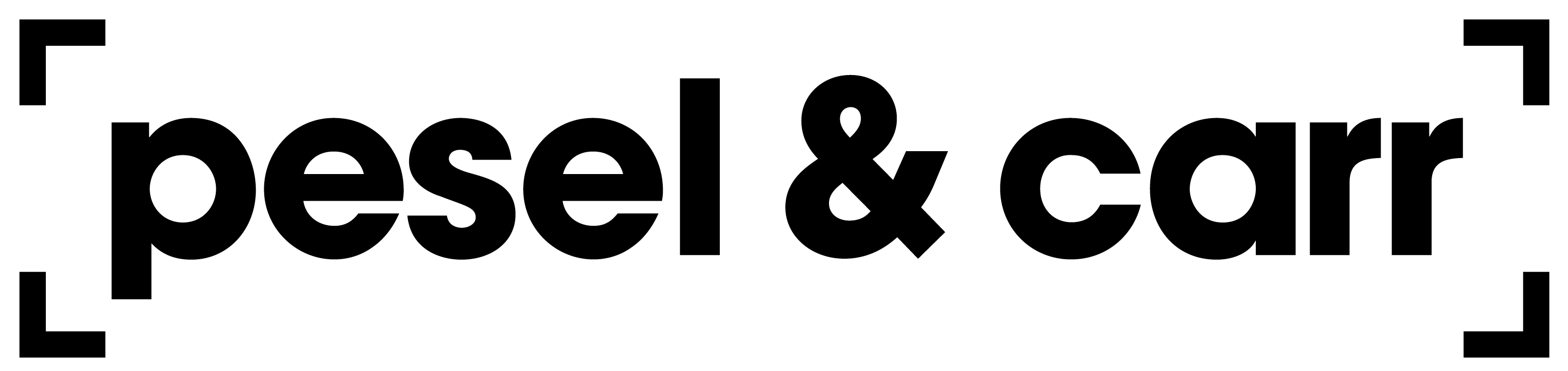Creating accessible content is not a one size fits all journey. What will be accessible for one group of people won’t necessarily be accessible for another, and accessibility measures should be incorporated into your content in a way that makes sense.
So how should you begin on your journey to accessible content?
Say it plainly
Ever read a paragraph, re-read it, then re-read it again and you still didn’t understand what the writer was trying to say? You don’t want someone to come away from your content more confused than when they arrived.
A plain English writing style recognises that while ornate language has its place, writers don’t need to overcomplicate their sentences to communicate complicated topics. When the topic is important, it’s better to prioritise clarity and know your message will be understood.
Plain English does not make writing ‘overly simplified’. Rather, you need a firm grasp on a topic to effectively condense it and make it accessible to a broad range of readers.
Some basics when writing plain English are to:
- keep your sentences concise
- add subtitles to long text
- pare back unnecessary adverbs or adjectives
- avoid jargon, idioms and overusing acronyms
- edit out unnecessary information
- use lists when appropriate
- preference active verbs and voice. (Note: Passive voice can be useful when used sparingly.)
Keep your audience in mind
When creating any content, all choices should stem from your understanding of your audiences. This applies to all aspects design, creative and copy, which should work synergistically to effectively communicate your messages.
For example, when planning your content, consider how your audience will realistically interact with it. Would a time-poor audience, like parents of young children, really want to read a detailed 60-page report on changes to childcare legislation? A condensed two-page fact sheet might be more accessible and better suited for that audience.
Beginner’s guide to transcripts, captions and audio descriptions
It’s important that accessibility is not an afterthought. While transcripts, captions and audio descriptions can retrofit content to be accessible to a broader audience, it’s best practice to think about how elements of accessibility can be incorporated from the beginning of a project.
That said, transcripts and captions are fast becoming the norm for pre-recorded content. Audiences expect captions and transcripts from all digital platforms, from large companies to independent content creators.
There are many tools to help you with transcription and captioning. However, while these tools are great starting points, it’s also important to review automated transcripts and captions, because they are rarely 100 per cent correct.
Key to note when captioning content is the difference between captions and subtitles. Subtitles only represent what is being said. Meanwhile, captions centre D(d)eaf and hard of hearing people because they include any sound, including background music and laughter, and don’t rely on the assumption that audiences are hearing. Wherever feasible, use captions to represent the full audial experience.
The same also goes for writing transcripts. Think of transcripts more like a script, which represent all sound and visual elements, rather than only the dialogue.
Another element of accessibility for visual content is audio description, which describes to the audience any non-verbal aspects of the media. Audio description can make visual content like films, TV shows and performances accessible to people who are blind or are low vision. It is also useful for people who can’t directly watch a screen – parents who are looking after kids or even people who like to look at their phone or another tab while they watch video.
There are many resources online that explain how to create and merge audio description files and which type of audio description (standard and extended) might be best suited your particular project.
Similar to captions, audio descriptions are also more effective when the context of the video is made clear.
If you’re writing or recording the audio description yourself, don’t focus on the trees to the exclusion of the forest – audio descriptions are best when they start broad (e.g. place, time) and then narrow into the details (e.g. people, emotions).
And while audio descriptions should be in third person and accurately portray non-verbal content, that doesn’t mean they have to be toneless – audio descriptions should be descriptive and, ideally, integrate into overall experience of the content. This can include commentary about emotional undercurrents or the voicer matching the tone of the content. Some examples of an effective audio description are the first two minutes of TV show Killing Eve and the opening of The Lion King.
Keep learning!
Technology and accessibility standards shift over time, so it’s useful to keep abreast of these changes. Resources to keep bookmarked are The Style Manual, government and advocate guides and the WCAG guidelines.
When we make a conscious effort to create accessible content from the very beginning of our projects, that not only includes people with disabilities, but ultimately benefits everyone.